Assign contracts by format 💿 or region 🌎 in IC!
Different splits for different items, no matter what they are or where they’re from
Contracts in IC are super simple – just payees, splits, and an optional ledger – but do not underestimate their power! Thanks to how you’re able to flexibly applycontracts within your catalog – and the customizable transaction buckets // building blocks we call Items – we’ve yet to encounter a contract situation that can’t be handled with IC.
Nowhere is this better on display than in the case of needing/wanting different splits for specific formats or territories/regions.
For catalogs that have (or want to offer!) contracts with different splits based on format or region, the Item Splitting tool is the key to unlocking this ability. This lets you easily isolate groups of transactions by format or region – from there you can apply the contracts with the specific splits, and you’re done.
Here’s how it works: start by setting up territory or format groups in your catalog, per your contractual needs. Navigate to Royalties → Items, and click the respective Territories or Format Groups tabs in the navigation bar.
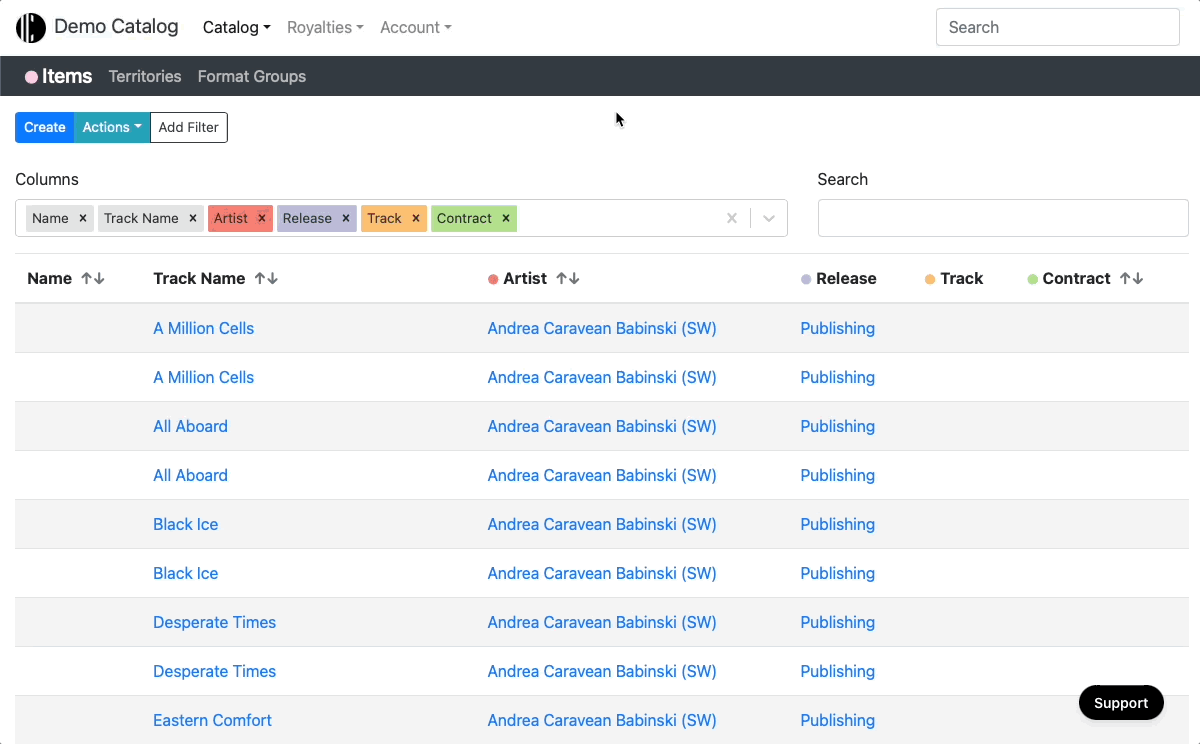
Once you’ve got your territory and format groups set up, you can start splitting Items – either individually in the Catalog Manager or via the “Split Item” action on an Item’s detail page, or in bulk using the “Bulk Split” action on the Items list page (Catalog → Items). Splitting in bulk can be particularly helpful if you need Items split across an entire release or data source – just filter down your Items using the Add Filter + Search tools and navigate to Actions → Bulk Split. Voilà!
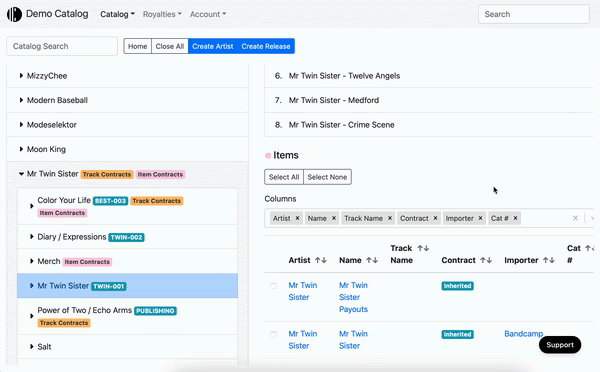
When you split an Item, the system will: create new Items with the appropriate territory and format group for any transactions whose regions and formats match, assign matching transactions to new Items, delete any Items being split if no transactions remain, and guarantee that new transactions will automatically be assigned to the appropriate Item. Phew!
Format and territory groups can also be applied to importers in order to split Items on import. This is especially useful if the majority of your catalog and/or royalties from a specific data source uses region or format specific contracts. To do so, navigate to Data Imports → Importers → Settings and apply your format + territory groups as needed!
Once your Items have been split, you can easily apply territory or format specific contracts to these new Items from the Catalog Manager or Item detail page – or in bulk using the “Bulk Update” function on the Item list page. For even more information about